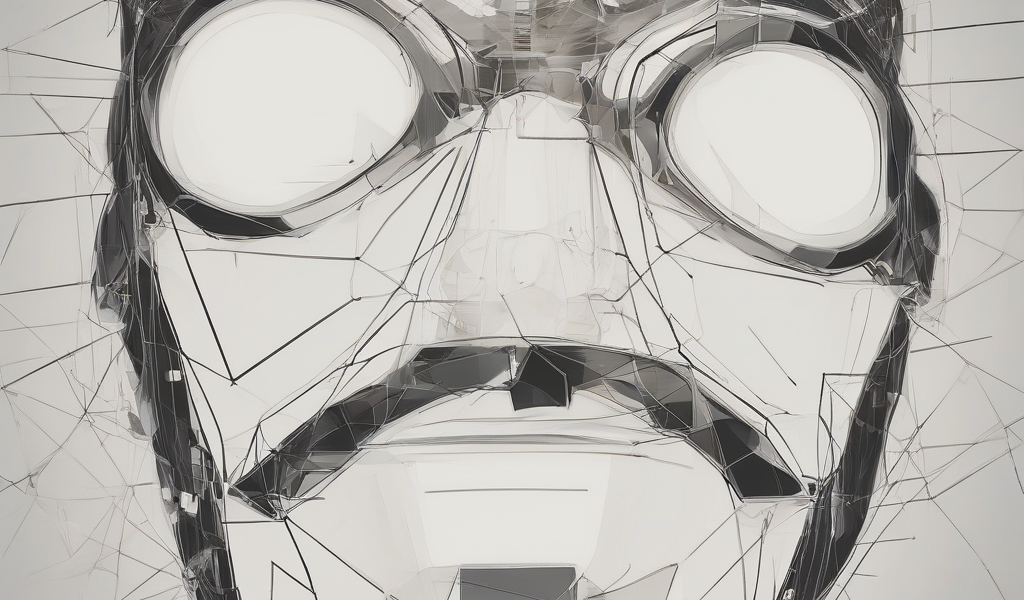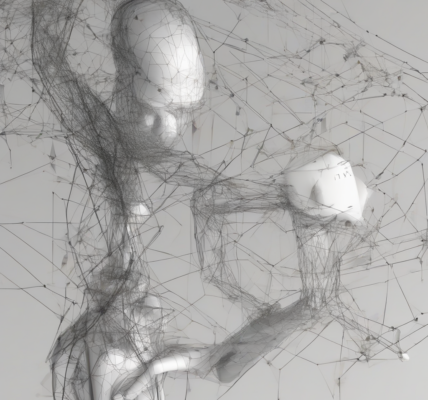Power BI Service: A Deep Dive into Cloud-Based Business Intelligence
Power BI Service, Microsoft’s cloud-based offering, represents a significant leap forward in business intelligence (BI) accessibility and scalability. It builds upon the desktop application, Power BI Desktop, allowing users to publish reports, dashboards, and datasets to a central location accessible from virtually anywhere with an internet connection. This article delves into the key features, functionalities, and benefits of Power BI Service, exploring its role in modern data analysis and decision-making.
Key Features of Power BI Service
- Centralized Data Storage and Management: Power BI Service provides a secure and centralized repository for all your BI assets. This eliminates the need for individual users to maintain local copies of reports and datasets, ensuring consistency and simplifying collaboration.
- Collaboration and Sharing: Seamlessly share reports and dashboards with colleagues, clients, and stakeholders. Control access levels to maintain data security and ensure only authorized individuals can view sensitive information. Collaboration features allow for real-time co-authoring and feedback.
- Data Connectivity: Power BI Service boasts extensive data connectivity, enabling you to integrate data from a wide range of sources, including relational databases (SQL Server, Oracle, MySQL), cloud services (Azure, Salesforce, Google Analytics), and file formats (Excel, CSV, text files). The ability to connect to diverse data sources is crucial for building comprehensive and insightful BI solutions.
- Data Modeling and Transformation: While Power BI Desktop excels at data modeling, Power BI Service also provides tools for data transformation and preparation. This allows for refinement and cleanup of data within the cloud environment before it’s incorporated into reports and dashboards.
- Report and Dashboard Creation and Publishing: Users create interactive reports and dashboards using Power BI Desktop and then publish them to the service. This allows for easy access and sharing of visualizations with others, facilitating data-driven decision-making.
- Data Refresh Scheduling: Automatically refresh data sources at scheduled intervals, ensuring reports and dashboards always reflect the most current information. This feature is essential for dynamic environments where data changes frequently.
- App Workspaces: Organize your Power BI content into app workspaces for better management and collaboration. This enables the creation of dedicated spaces for specific projects or teams, streamlining workflows and enhancing collaboration.
- Row-Level Security (RLS): Implement granular security controls to restrict access to specific data based on user roles and permissions. RLS ensures only authorized users can see the data relevant to their responsibilities, protecting sensitive information.
- Mobile Accessibility: Access your Power BI reports and dashboards anytime, anywhere using the mobile apps for iOS, Android, and Windows. This provides on-the-go access to critical business intelligence.
- AI-powered Insights: Leverage built-in AI capabilities to automatically identify trends, patterns, and anomalies in your data. These insights can uncover valuable information that might otherwise be missed, guiding data-driven decision-making.
- Embedded Analytics: Integrate Power BI reports and dashboards directly into other applications and websites. This allows for seamless integration of business intelligence into existing workflows and applications.
- Dataflows: Create and manage dataflows to prepare, transform, and enrich data from various sources. This enables the efficient preparation of data for use in reports and dashboards, improving data quality and consistency.
- Paginated Reports: Create professional-looking reports with precise layouts and formatting using paginated reports. These reports are ideal for situations where highly formatted reports are needed, such as financial reports or invoices.
- Power BI Premium: Access advanced features and capabilities with Power BI Premium, including enhanced capacity, advanced analytics, and improved performance for large datasets. This caters to larger organizations with significant data analysis needs.
Benefits of Using Power BI Service
- Increased Efficiency and Productivity: Centralized access to data and reports saves time and streamlines workflows, leading to increased efficiency and productivity across the organization.
- Improved Data-Driven Decision Making: Access to real-time insights empowers users to make informed decisions based on data rather than intuition, leading to better business outcomes.
- Enhanced Collaboration and Communication: Shared reports and dashboards facilitate collaboration and communication across teams, departments, and organizations.
- Better Data Security and Governance: Centralized data storage and access controls enhance data security and compliance with regulatory requirements.
- Reduced Costs: Eliminating the need for individual users to maintain local copies of data and reports can lead to significant cost savings.
- Scalability and Flexibility: Power BI Service is scalable and flexible, capable of accommodating organizations of all sizes and complexity.
- Accessibility: Access reports and dashboards from any device with an internet connection, empowering users to stay informed and make decisions anytime, anywhere.
Power BI Service vs. Power BI Desktop
While often used together, Power BI Service and Power BI Desktop serve distinct purposes. Power BI Desktop is the tool for creating and designing reports and dashboards. It provides the interface for data modeling, visualization, and report creation. Power BI Service is the cloud-based platform for publishing, sharing, and managing those reports and dashboards. Think of Power BI Desktop as the design studio and Power BI Service as the gallery and distribution platform.
Using Power BI Service for Different Business Needs
- Sales and Marketing: Track sales performance, analyze marketing campaigns, and identify customer trends to optimize strategies and improve revenue.
- Finance: Monitor financial performance, analyze budgets, and track key financial metrics to make informed financial decisions.
- Operations: Monitor operational efficiency, identify bottlenecks, and improve processes to optimize performance and reduce costs.
- Human Resources: Track employee performance, analyze workforce data, and improve HR processes to enhance efficiency and employee satisfaction.
- Supply Chain Management: Monitor inventory levels, track shipments, and analyze supply chain performance to optimize efficiency and reduce costs.
Advanced Features in Power BI Service
- Q&A: Ask natural language questions to your data and receive insightful answers in seconds. This empowers users with limited technical skills to access and understand data easily.
- Power BI APIs: Integrate Power BI functionalities into your custom applications using REST APIs. This enables seamless integration with existing systems and workflows.
- Dataflows and Data Preparation: Transform and clean data within the cloud environment before it’s used in reports, ensuring data quality and consistency.
- Custom Visuals: Extend Power BI’s capabilities by adding custom visuals to your reports and dashboards. This allows users to create unique visualizations tailored to their specific needs.
- Data Alerts: Set up data alerts to receive notifications when data reaches specified thresholds. This enables proactive monitoring of critical metrics and timely responses to important events.
Security and Governance in Power BI Service
Microsoft prioritizes data security and governance in Power BI Service. Features such as row-level security, data encryption, and audit trails help ensure data integrity and compliance with regulations. Administrators can implement granular control over data access and usage, ensuring only authorized users can view and interact with sensitive information.
Deployment and Administration of Power BI Service
Deploying and administering Power BI Service is straightforward, with intuitive administrative tools and comprehensive documentation. Administrators can manage users, permissions, and data sources, ensuring smooth operation and optimal performance. Microsoft provides robust support and resources to assist organizations in effectively deploying and managing Power BI Service.
Conclusion (Omitted as per instructions)